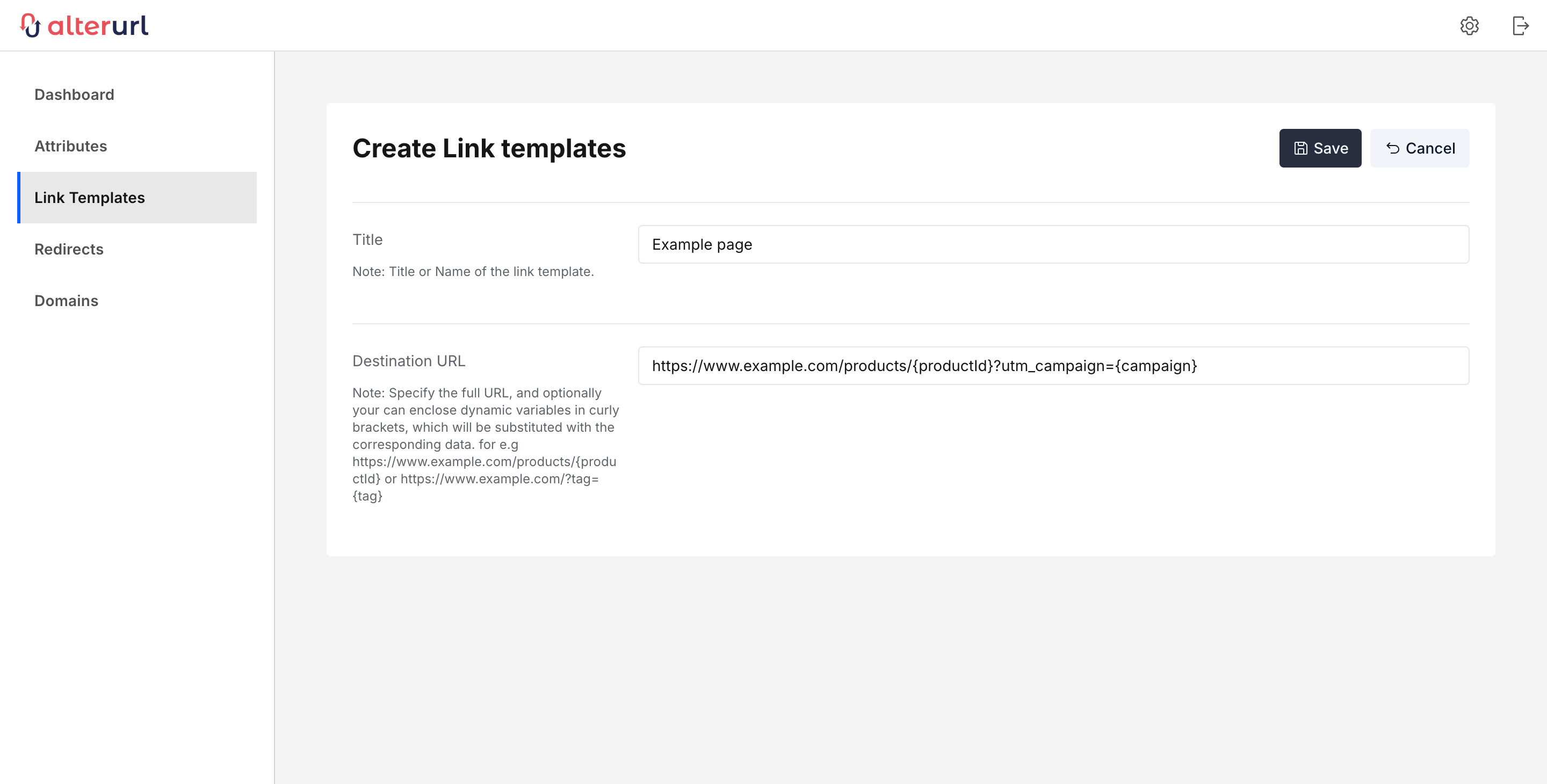How to create link template ?
Step 1: Login to your AlterURL account
Login to your AlterURL account or create a new account: https://alterurl.com/login.
Step 2: Navigate to Link templates
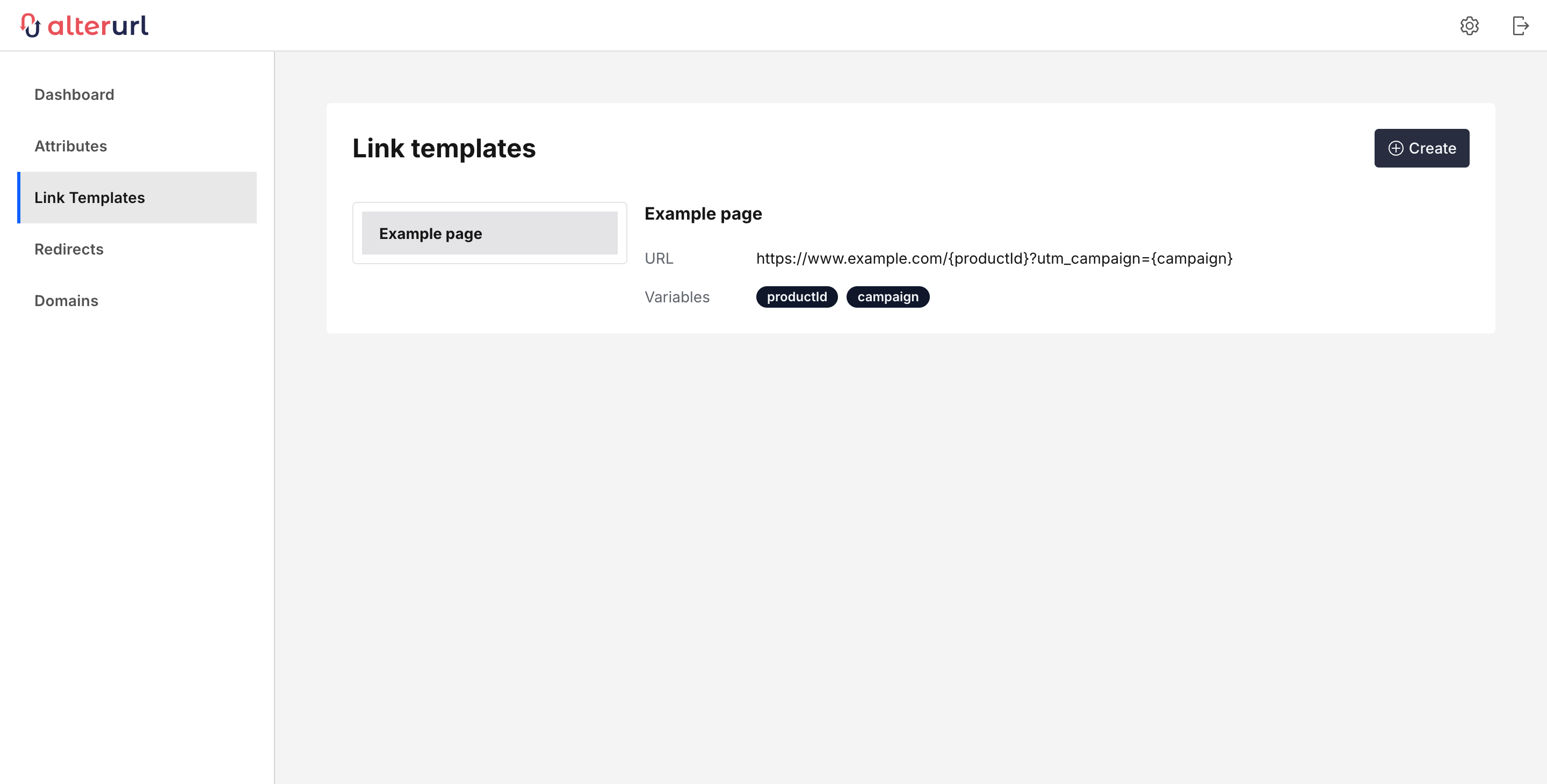
Step 3: Click 'create' button
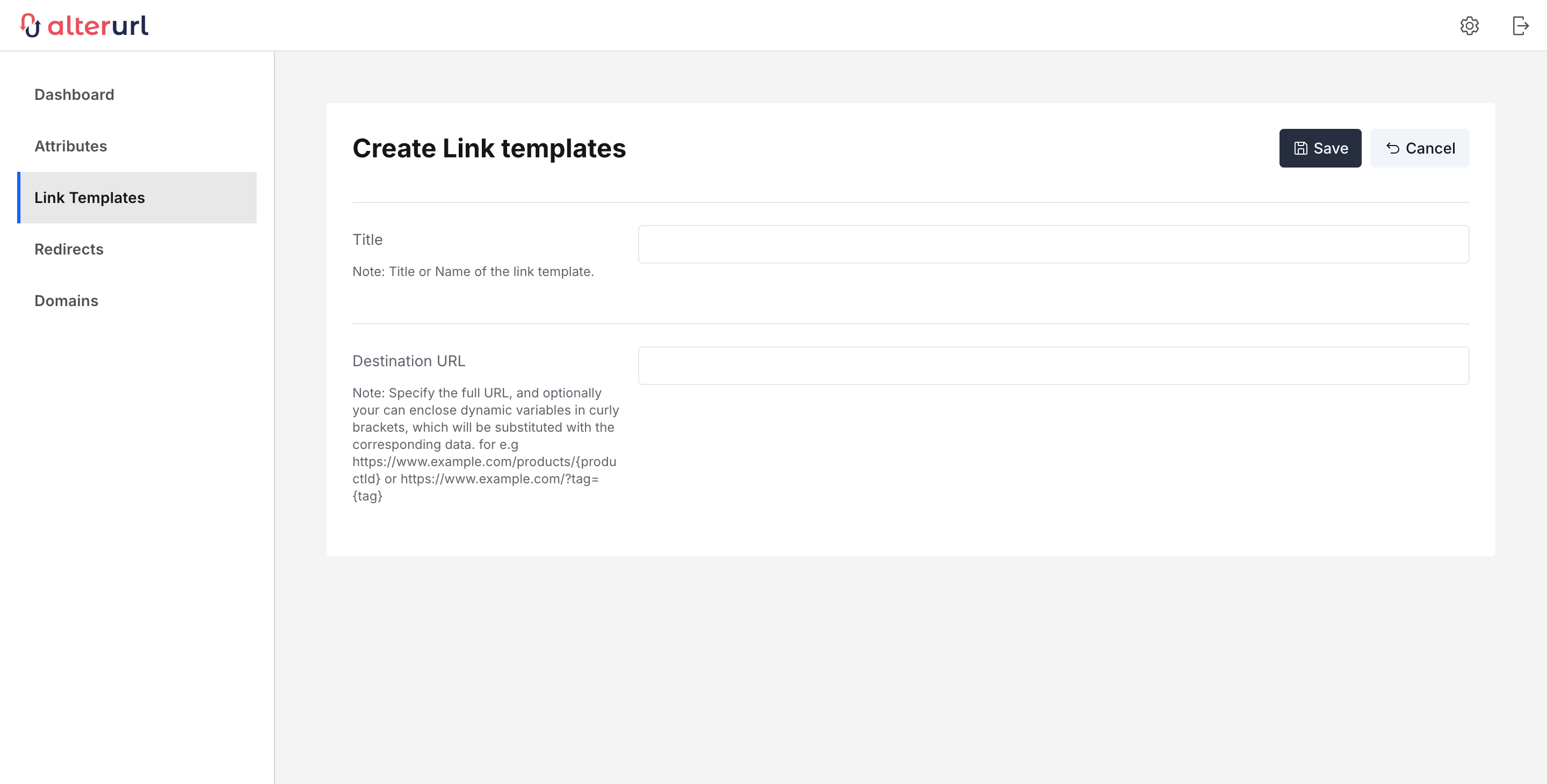
Step 4: Fill the form
- Provide a title to recognize the link template in future references.
- Provide a full URL, and optionally your can enclose dynamic variables in curly brackets, which will be substituted with the corresponding data. for e.g https://www.example.com/products/{productId} or https://www.example.com/?tag={tag}